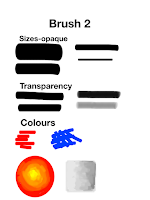This year, I decided to give alcohol inks a try. I took a class that went over the basics. It was very good. That is something I would recommend as it's quite a different medium and there are some important things to know before using it.
Here are some pointers about using alcohol inks.
*Make sure you have really good ventilation. The smell is quite strong and it would be easy to become light headed without having a window open and a fan to clear out the room. Because of this, I have done alcohol inks outside. I just have to make sure that it is a calm day and that I have room to set up everything.
*I have used Staples brand photo paper. It's affordable and readily available as it is easy to go through a lot of it trying out different inks. I use the back side which doesn't have any printing on it. I'm not sure if matters much as I have mistakenly used the front glossy side. It still worked although I'm not sure it will adhere as well and not fade as much.
* I have bought white tiles from Home Depot. I have bought the 6"x6". They work really well and are certainly cheap.
*I buy my canned air from the Dollar Store. Sometimes it's tough to find and they often don't have a lot of it in stock. I have found it in the business supply area, but asking the staff is sometimes necessary. I use this as blowing through a straw can take a lot out of you if you have a lot to do. The canned air works really well, but you can go through a can in a short period of time.
*Finding the sealing spray and the UV spray can be difficult. I have lucked out and found some at Walmart in the art supply area. I have used the Kamar Varnish and the UV Clear. They work well.
There is a very active communities on Instagram. Search for "alcohol inks"
Here are some of my pieces.